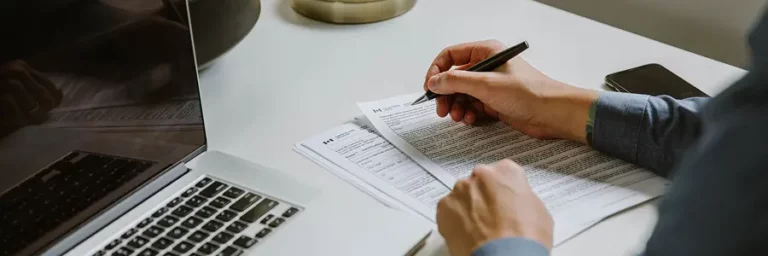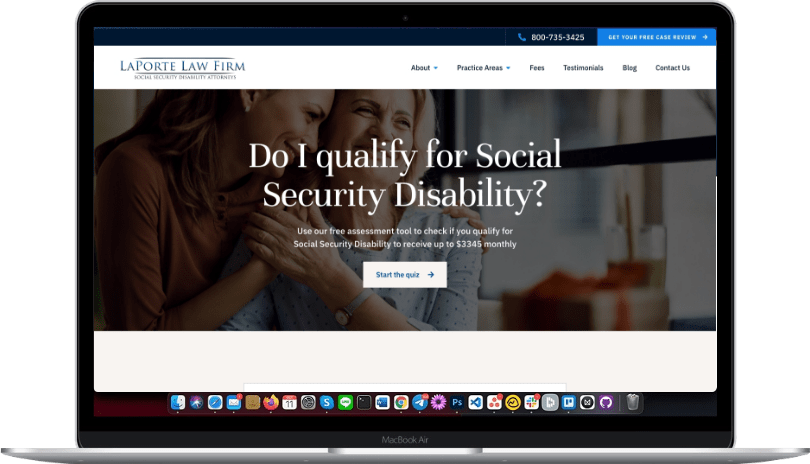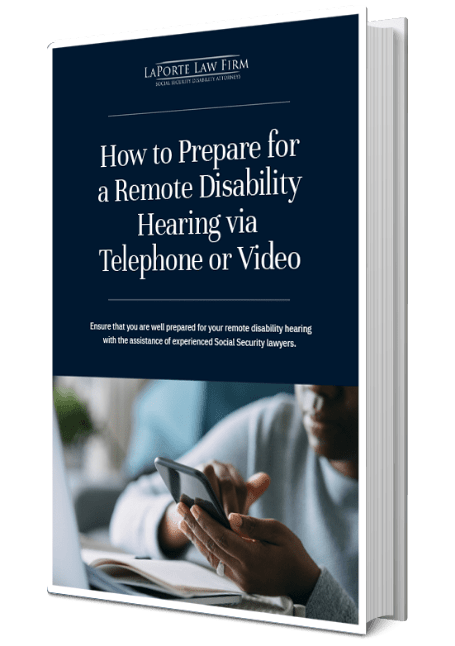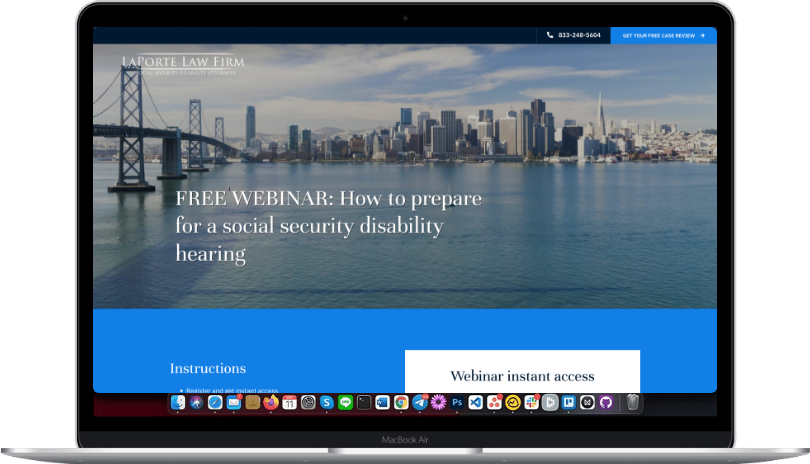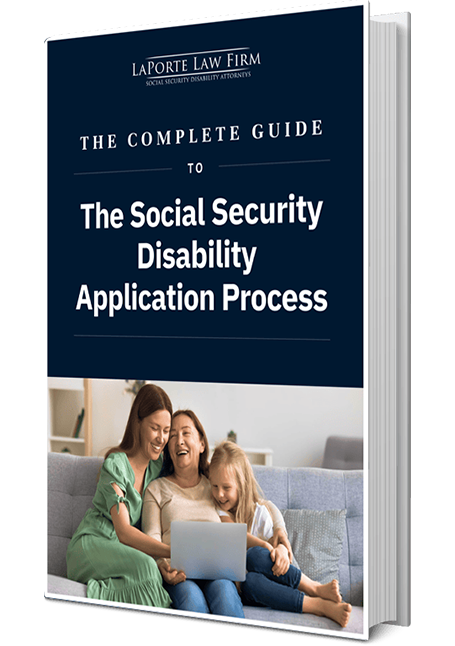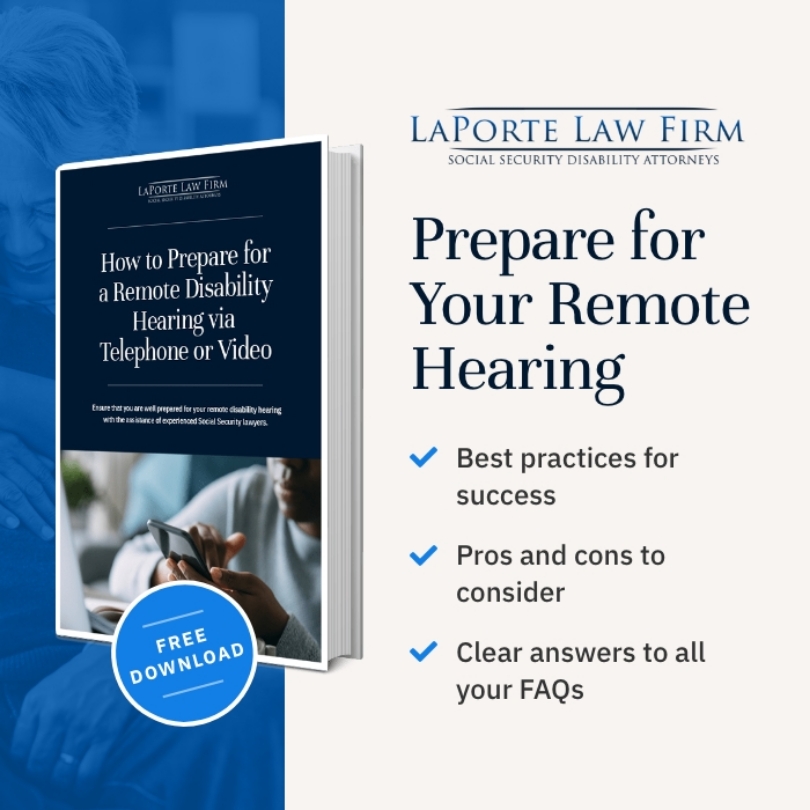This article was written by a guest editor and has been fact-checked by attorneys at LaPorte Law Firm for accuracy.
In today’s digital age, managing your Social Security benefits has never been easier. With a Social Security account (mySSA), you gain direct access to your Social Security information anytime and anywhere, streamlining the process of tracking your benefits. Not only does it provide an overview of your benefits, but it also allows you to manage personal information securely online, making it a valuable resource for millions of users.
This step-by-step guide will walk you through the process of setting up your my Social Security account, from understanding its benefits to navigating the platform once it’s established. Whether you’re a first-time user or simply need a refresher, this article is designed to ensure your setup experience is seamless and efficient.
What Is the my Social Security Account?
The my Social Security account is a free and secure online portal provided by the Social Security Administration (SSA). It is designed to help individuals manage their Social Security benefits and personal information efficiently. This online platform grants users reliable and immediate access to critical information, empowering them to take control of their Social Security records from any internet-enabled device. It eliminates the need for phone calls and in-person visits for many common tasks.
Benefits of having a my Social Security account
A my Social Security account offers a secure and convenient online platform for managing Social Security benefits and personal information. Here’s what you can do with it:
- Access your social security statement: Review your annual earnings history and get estimates of future benefits based on different retirement ages.
- Make updates easily: Change personal details such as your mailing address or update direct deposit details (if you are already receiving benefits) to ensure all information is current.
- Request a replacement Social Security card: If you’ve lost your Social Security card, request a free replacement directly through your account.
- Check application status: If you have applied for Supplemental Security Income (SSI) or Social Security Disability Insurance (SSDI), you can check the status of your application through mySSA.
- Receive online notices: mySSA offers the convenience of receiving notices online rather than through traditional mail, with optional email or text alerts for new notifications. This enhances communication about your benefits and reduces the risk of missing important documents, which is common with postal delivery.
Key Functions of mySSA
Feature | Benefits |
Social Security Statement | View earnings history and future benefits estimates (early retirement, full retirement, and disability) |
Address and Deposit Updates | Keep personal information accurate and up to date |
Replacement Card | Easily request a new Social Security card |
Application Status | Track benefits application progress |
Online Notices | Get quicker, secure updates and minimize document misplacement risks |
Creating Your Account
Creating a my Social Security account is a straightforward process that grants you immediate access to essential Social Security information. By following a few key steps, you can create your account and unlock a wealth of online services.
Required personal information
You will need to provide specific personal information. Applicants must be at least 18 years old and hold a valid Social Security number (SSN). You’ll also need a valid email address for communication purposes.
Additionally, during the signup process, you must answer security questions unique to you, ensuring your account’s safety. The SSA may perform a “soft inquiry” on your Experian credit report as part of their identity verification process. This will not affect your credit score. Lenders cannot view soft inquiries and they are generally removed from your report after 12 months.
Furthermore, keep in mind that you can only set up an account for yourself, not on behalf of someone else, ensuring that your account is strictly tied to your personal information
Requirement | Detail |
Age | 18 years or older |
Social Security Number | Required |
Email Address | Must be valid |
US Mailing Address | Required (or use ID.me credentials) |
Identity Verification | “Soft inquiry” on Experian credit report |
Ensuring secure access
Security is a top priority when managing your personal records online. A my Social Security account offers a secure environment where you can efficiently manage and monitor your benefits.
For added convenience and security, you can opt to stop receiving mailed notices, as many of these documents are also available online. This minimizes the chances of physical documents being misplaced or intercepted. Additionally, the platform allows you to track your retirement and disability application status and obtain benefit verification letters, securing your access to all necessary information swiftly and securely.
Your my Social Security account gives you access to:
- Secure message center: Access sensitive benefit communications.
- Online notices: Prevent document misplacement by minimizing postal risks.
- Benefit verification: Easily verify or acquire benefit details online.
Creating and maintaining a my Social Security account not only ensures you have continuous, secure access to vital information but also empowers you with a comprehensive tool to manage your Social Security benefits efficiently.
Steps in Creating Your mySSA
By following these straightforward steps, you’ll be on your way to managing your Social Security benefits efficiently and securely online.
Step 1: Visit the Social Security Administration website
To create your my Social Security account, the first step is to visit the mySSA web page at ssa.gov/myaccount. Here, you’ll find information about mySSA, including what you can do with it and some reminders about changes made to the login process. There’s also a video about mySSA that you can watch to find out more about this digital tool.
If you have never created an SSA account, you must sign in and create one via ID.me or Login.gov. If you previously accessed my Social Security with a Social Security username and password created before September 18, 2021, you can still sign in using your Social Security username and password. However, this option will be going away in the future. You will need to create an account with Login.gov or ID.me to contnue using online services.
Step 2: Click on “Create an Account”
On the mySSA web page, click on the “Create an Account” button to kick-start the registration process. This takes you to a page with three buttons: Sign in with Login.gov or Sign in with ID.
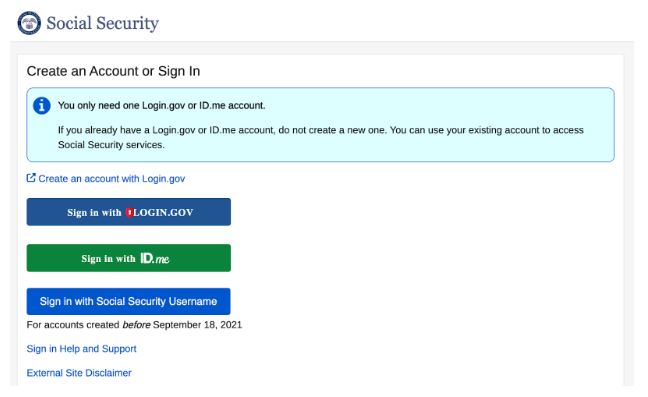
To create a Login.gov account, you will need an email address and a phone number. First, you will enter in your email address and then be directed to verify your email. Once you verify your email, you will be asked to create a strong password. Second, you will create an authentication method by providing a security key, government employee ID, or phone number to create two-factor authentication. You will also be asked to provide your phone number to authenticate your phone number via phone or text. Finally, you will be asked to agree to connect your Login.gov account with your SSA account.
For those who do not yet have an ID.me credential, click on the “Sign in with ID.me” button. This will take you to the ID.me website, where you will create your ID.me account. This step is crucial as it ensures a secure and streamlined experience. First, you must enter your email address and a strong password. Second, you will create an authentication method by providing your phone number to create two-factor authentication. Third, and most importantly, you must identify your identity. You can do so by uploading your identity documents and a video selfie or doing a video chat with an ID.me Video Chat Agent on a video call. Once your ID.me account is created, you can access your SSA account.
If you reside outside the United States, don’t worry — the SSA website has you covered. During the ID.me verification process, an option specifically tailored for international users will appear, allowing you to proceed smoothly.
Here’s a quick checklist for step 2:
- Account creation: Initiate by selecting “Create an Account” on the SSA website.
- ID.me or Login.gov credential: A link is provided for users needing to create this credential.
- International users: There is a dedicated option for account creation for users outside the US.
Step 3: Provide personal information
Next, you will need to provide basic personal information. This may include your name, date of birth, and Social Security number. You may also be asked for your banking information, along with your mailing address and email address.
- Social Security number: Your SSN is your primary identifier for accessing your Social Security records.
- Date of birth: This information is essential for confirming your identity and retrieving your information.
- Email address: A functional email address is necessary for receiving notifications and completing the account setup process.
- Phone number: A working phone number is also required for security verification and account-related communications.
- Banking information: For those wishing to receive benefits via direct deposit, bank account details are needed, though this is optional.
- International mailing address/phone number: Individuals with international contact information must first authenticate through ID.me before account creation.
For a smooth process, be sure your inputs are accurate and up to date. Incorrect information can lead to complications, delaying access to essential features such as getting benefit estimations, viewing your Social Security statement, and managing your Social Security benefits.
Remember, only use your personal information, as accounts cannot be created on behalf of others.
Moreover, to ensure security, the Social Security Administration has implemented security questions that only you would know the answers to. Answering these questions accurately is crucial for verifying your identity and progressing through the account setup. Once verified, this information helps safeguard your account and ensures you have continuous access to the online services offered by my Social Security.
Step 4: Set up your username and password
To create a my Social Security account, you will be asked to create a unique username and password via Login.gov or Id.me. Here are some things to keep in mind when creating your login credentials:
- Setting up unique credentials: Choose a distinct username and password to secure your account. This ensures secure access to your personal records. Use a password that’s a mix of characters and numbers, and make sure it’s not easy to guess. Write down your password somewhere safe, and do not share your password with anyone. If you receive an email or a call from someone asking you for this information, do not provide your credentials. Remember that the SSA will never call you for this information or ask for it via email or SMS.
- New login requirements: If your Social Security username was created more than three years ago, you’ll need to switch to a new login method. You can link your account with either an existing Login.gov or ID.me account.
- New users: No additional action is needed for those who set up their accounts on or after September 18, 2021. These accounts already meet the latest security requirements.
For more information about Social Security scams, check out our helpful blog post about SSA my Account scams.
This comprehensive security setup ensures that your personal information remains protected, allowing you to safely explore your Social Security details.
Here’s a quick checklist for Step 4:
- Answer security questions.
- Create a unique username and password.
Following these steps ensures a secure and efficient setup of your My Social Security account.
Step 5: Review your account details
Carefully review the following details to ensure the accuracy and completeness of your personal Social Security information:
- Benefit information: Examine your Social Security Statement and estimated benefits to stay informed about your future benefits, whether you are planning for full retirement or evaluating disability amounts.
For instance, you can use the retirement calculator to get an estimate of your retirement benefits, which will look like this:
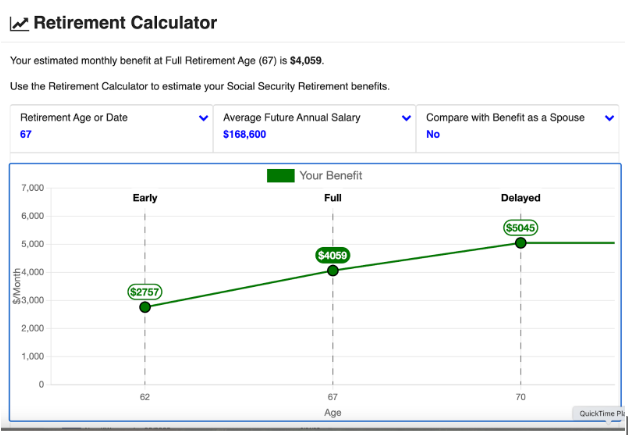
You can also view your estimate monthly disability benefits.
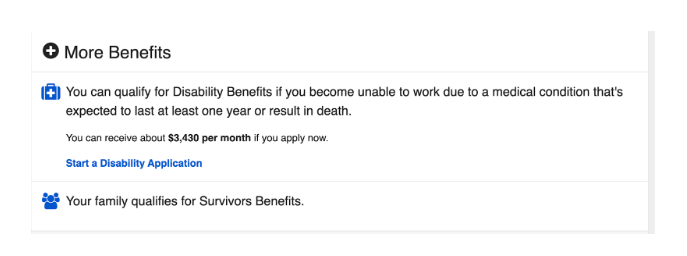
Your estimated survivor benefits, which provide financial support to eligible family members of deceased Social Security beneficiaries, can also be viewed through your my Social Security account.
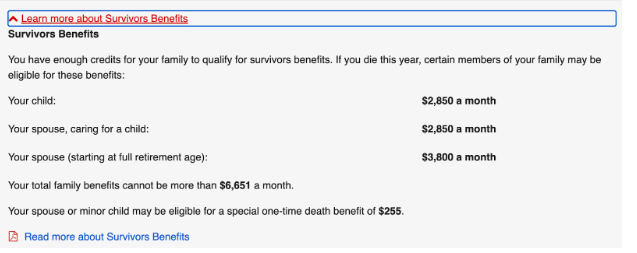
Use the estimated spousal benefit calculator to find out how much you’ll receive based on certain criteria.
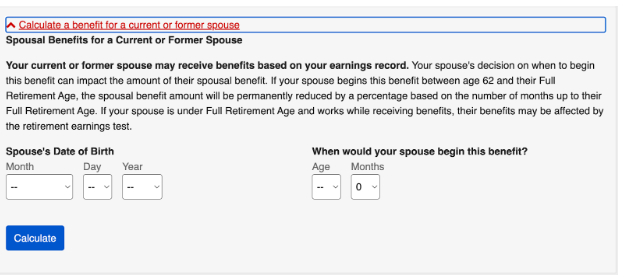
- Direct deposit information: Double-check the banking details linked to direct deposits to ensure your payments are routed accurately.
- Benefit application status: Use the platform to check the status of your benefit applications and keep track of your claims.
Here is a sample disability application status bar:
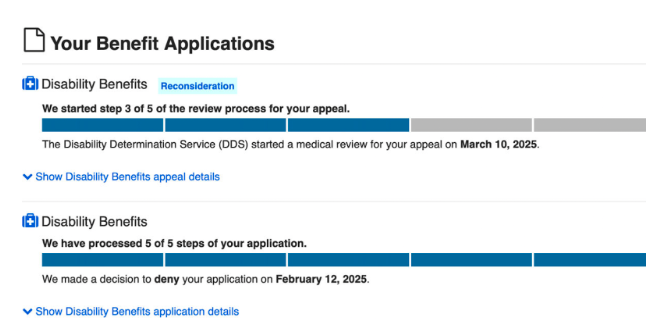
It is critical to monitor your disability status bar. In the above example, the SSA will mail the denial decision dated February 12, 2025. However, denial decisions are lost in the mail occasionally, and by frequently checking the status of your disability application online, you will ensure that you are informed about important decisions regarding your claim. It also ensures that you do not miss the 60-day deadline to file an appeal in response to a denial decision.
From initial eligibility assessment to applications and appeals, LaPorte Law Firm provides comprehensive Social Security Disability Insurance services. We’re committed to maximizing your chances of success. Let us put our experience to work for you. Contact us now for a free case evaluation.
FAQs
If you forget your username or password for your my Social Security account, don’t worry. The account recovery process is straightforward. Here’s what to do:
- Verify your identity: Be prepared to provide personal information associated with your account.
- Check your email: Ensure your email address is valid and accessible, as recovery instructions may be sent there. Follow the instructions sent to your email to reset your credentials.
- Comply with security standards: The recovery methods follow the latest federal authentication standards as outlined by the Social Security Administration to ensure account security.
If you created your account on or after September 18, 2021, your recovery process might be more straightforward due to newer security protocols though Login.gov or ID.me.
Also, remember that you should never grant another person access to your my Social Security account, and never give your account username or password to another person over the phone, via text, or email.
- By following these steps, you can recover your account information efficiently. Remember to keep your email address updated to avoid issues in the future.
Yes, you can access your my Social Security account from outside the United States. Here’s how:
- Create an ID.me account: If you do not have a US mailing address, use an ID.me credential to set up your account. This can be done by selecting the “Create an ID.me account” link on the mySocialSecurity page. By setting up an account with ID.me, you can manage your Social Security benefits globally.
- Follow the registration instructions: Go through each step carefully. Once you’ve set up your account using ID.me, you can use the same username and password to access it.
- Using the account abroad: Individuals living outside the US must use their ID.me or Login.gov account. If you are applying for benefits online and are currently abroad, you will be prompted to sign in to your my Social Security account or create one if you haven’t already.
If you experience technical issues while accessing your my Social Security account, here’s what you can do:
- Use the correct login method: Ensure you are using the correct login method (Login.gov or ID.me), as the SSA is phasing out older login platforms.
- Follow the SSA’s troubleshooting Tips: Refer to the Social Security Administration’s frequently asked questions for troubleshooting tips related to common technical issues.
- Link legacy accounts: If you created your account before September 18, 2021, you might need to link your legacy account to a new Login.gov account by following the provided prompts.
- Report missing payments: If your Social Security payment is missing and it’s not related to an access issue, contact the Social Security Administration directly.
- Customer service support: For specific issues not addressed in available resources, you can contact Customer Service for help.
Follow these guidelines to resolve technical problems efficiently and ensure continuous access to your account.
Ensuring your account details are up-to-date will facilitate a smooth retrieval process. By following these steps, you can quickly regain access to your my Social Security account, safeguarding your important information.